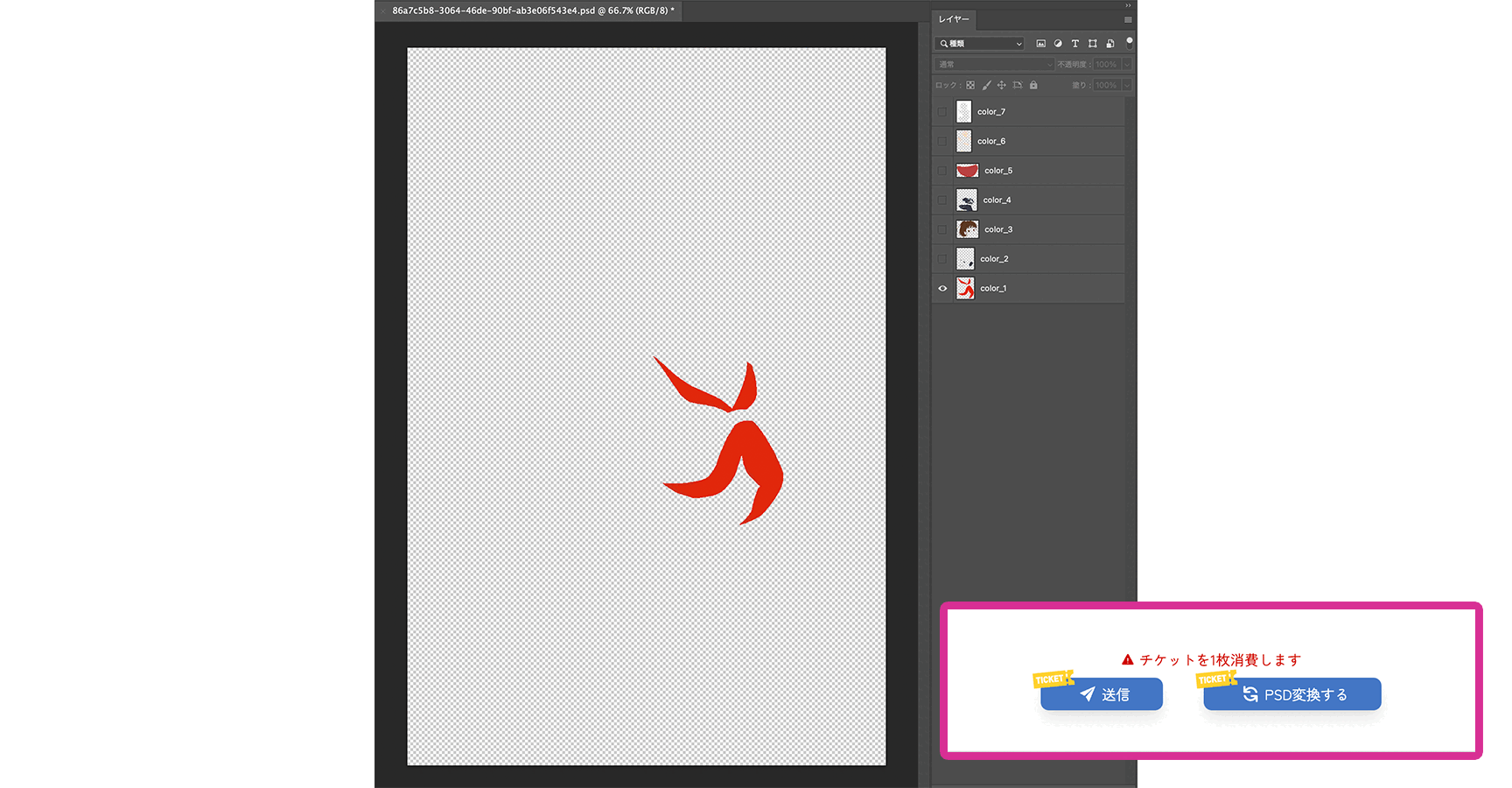Features of copainter Under coloring
Automatically generate clean underpaintings from lineart and rough base colors. You can export the result as a PSD file with separate layers by color, making post-processing smooth and efficient. Various styles are supported and customizable to match your artistic vision, enabling a streamlined underpainting workflow.
You don’t need a high-performance PC or complex software to use this tool. With its intuitive web interface, even beginners can operate it with ease. copainter is a next-generation creative support tool that expands your creative potential and makes the production process easier.
Generate clean underpaintings from rough ones
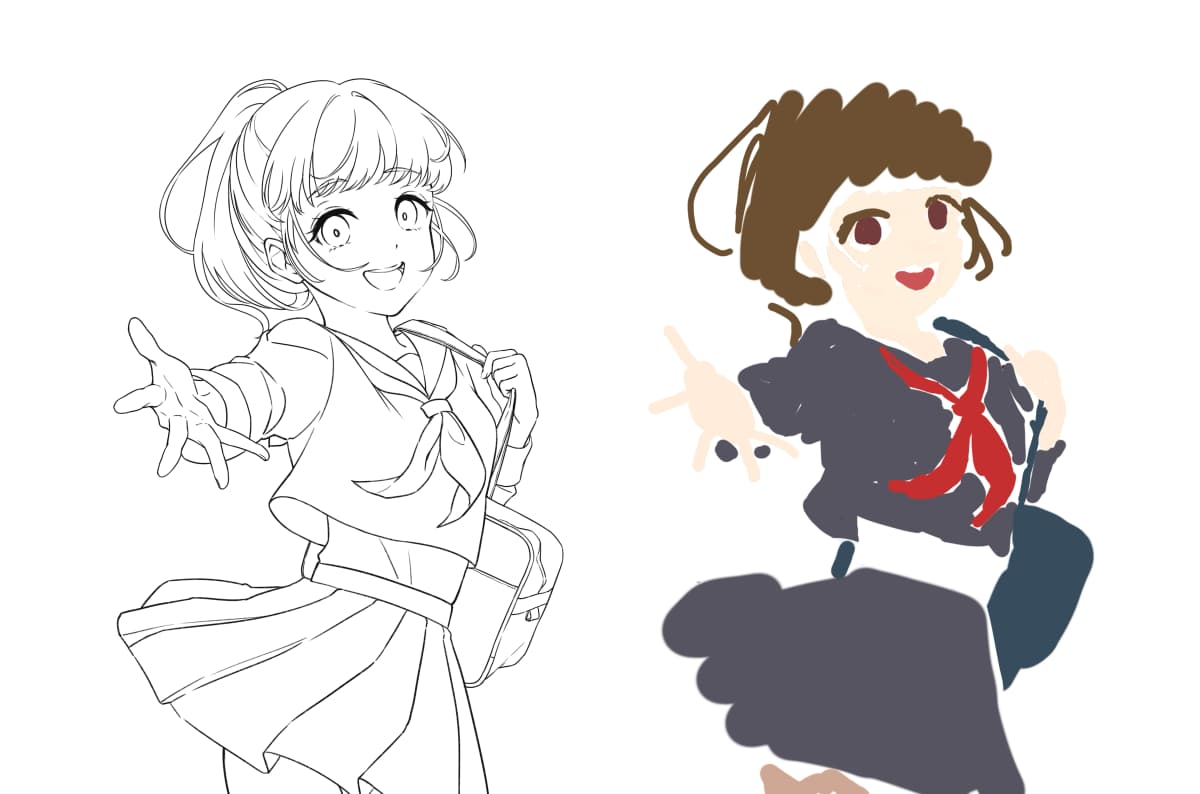

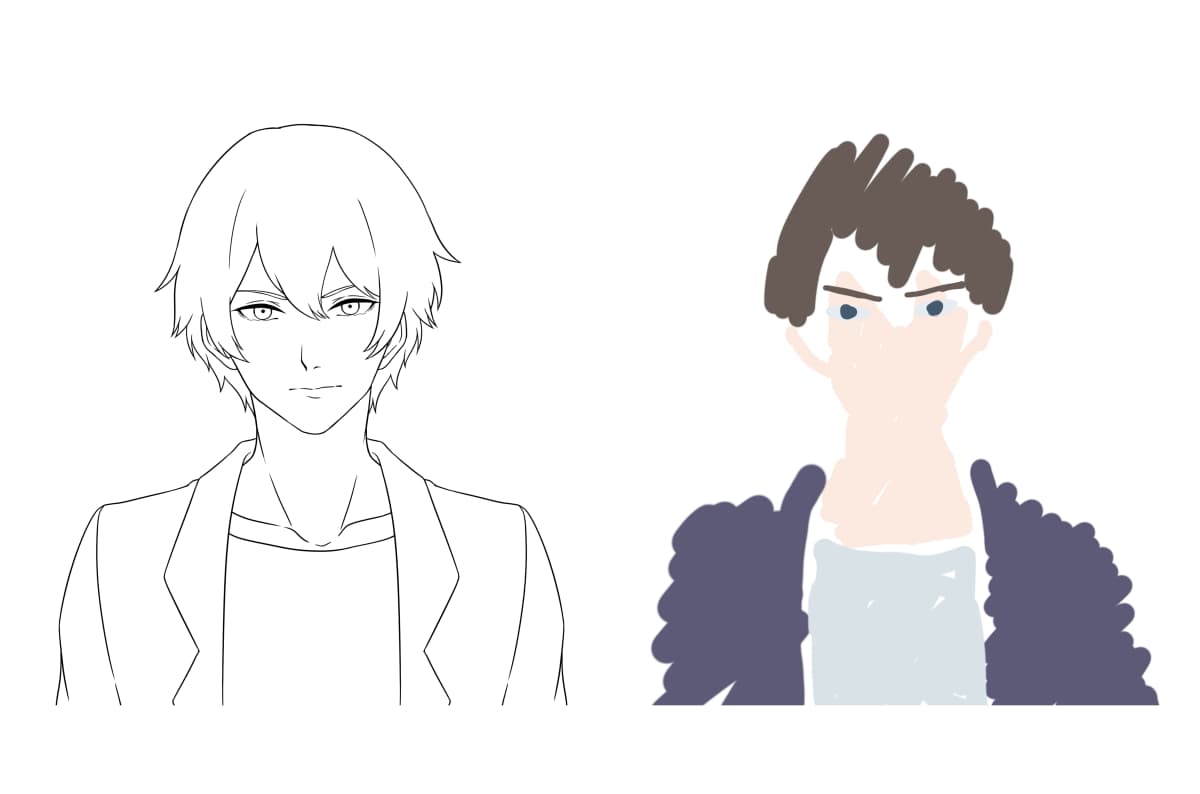

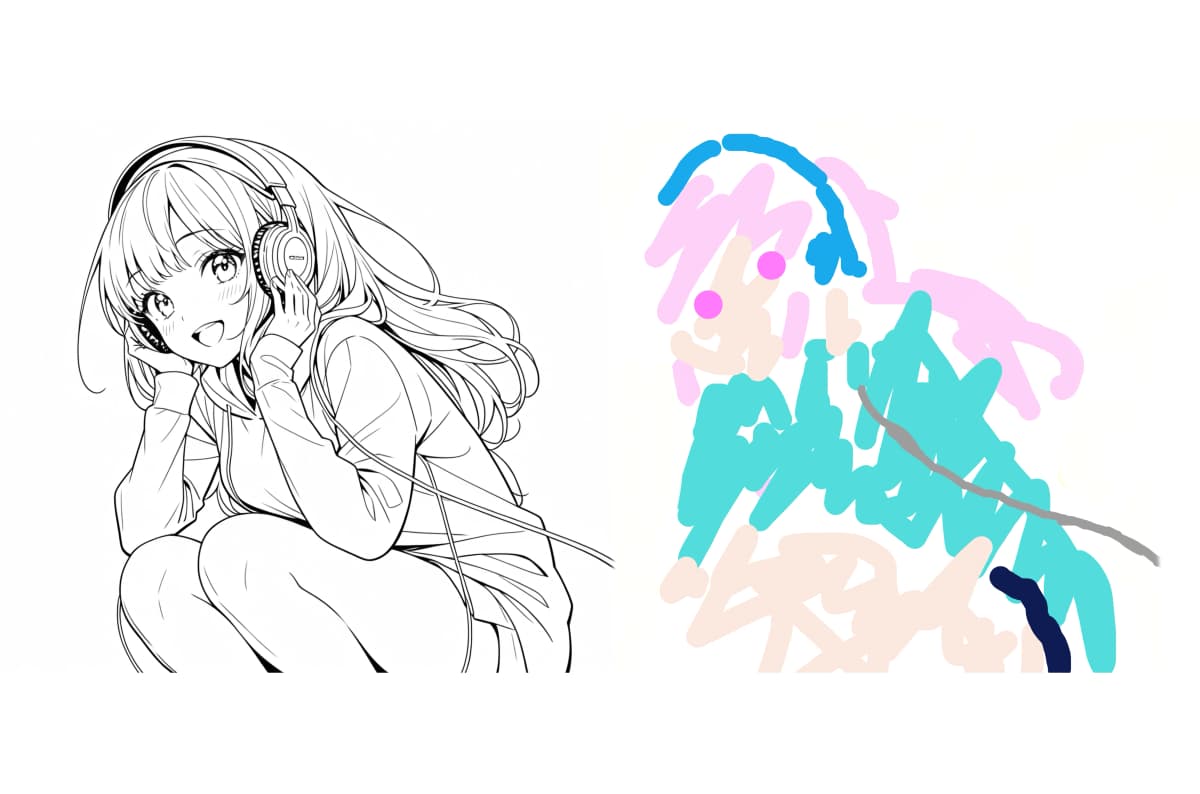

It's very easy to use
Upload lineart and rough underpainting

Upload the lineart and rough underpainting into the 'Lineart Input' and 'Region Input' sections of the tool.
Click submit and wait

Click the 'Submit' button and wait a few seconds. (This will consume 1 ticket.) Once converted, you can also export the result as a PSD file.
Get your clean underpainting!

After about 10 seconds, a clean underpainting will be generated. You can also export a PSD file with color-separated layers. If you're satisfied, download it and start using it right away!
Why copainter Under coloring stands out
Quick and easy color separation to speed up your workflow
The AI analyzes your lineart and automatically generates a mask for each region. You can fill in base colors with a single click, greatly reducing the time spent on bucket fills and boundary cleanup. It also detects highlight gaps and overlap issues, streamlining the entire underpainting process. Anti-aliasing and color tagging are handled automatically, making batch color changes later on simple and efficient.

Effortless color separation for manga pages too
For manga pages with multiple panels, the AI automatically distinguishes characters from backgrounds and applies consistent coloring across the page. It remembers character color schemes for reuse and reduces copy-paste effort between panels. Speech bubbles and action lines are excluded with protective masking, ensuring no areas are missed. This tool balances speed and quality, making it ideal for high-pressure deadlines. Even across multiple volumes, the color palette history ensures consistency.

Exports layered PSD files
With one click, the result can be exported as a layered PSD file, automatically separated by color. While the colors may slightly differ from the original base, each part is separated for easy fine-tuning and adjustments in Photoshop or Clip Studio. Even with multiple layers, the export is optimized to minimize system load during production.