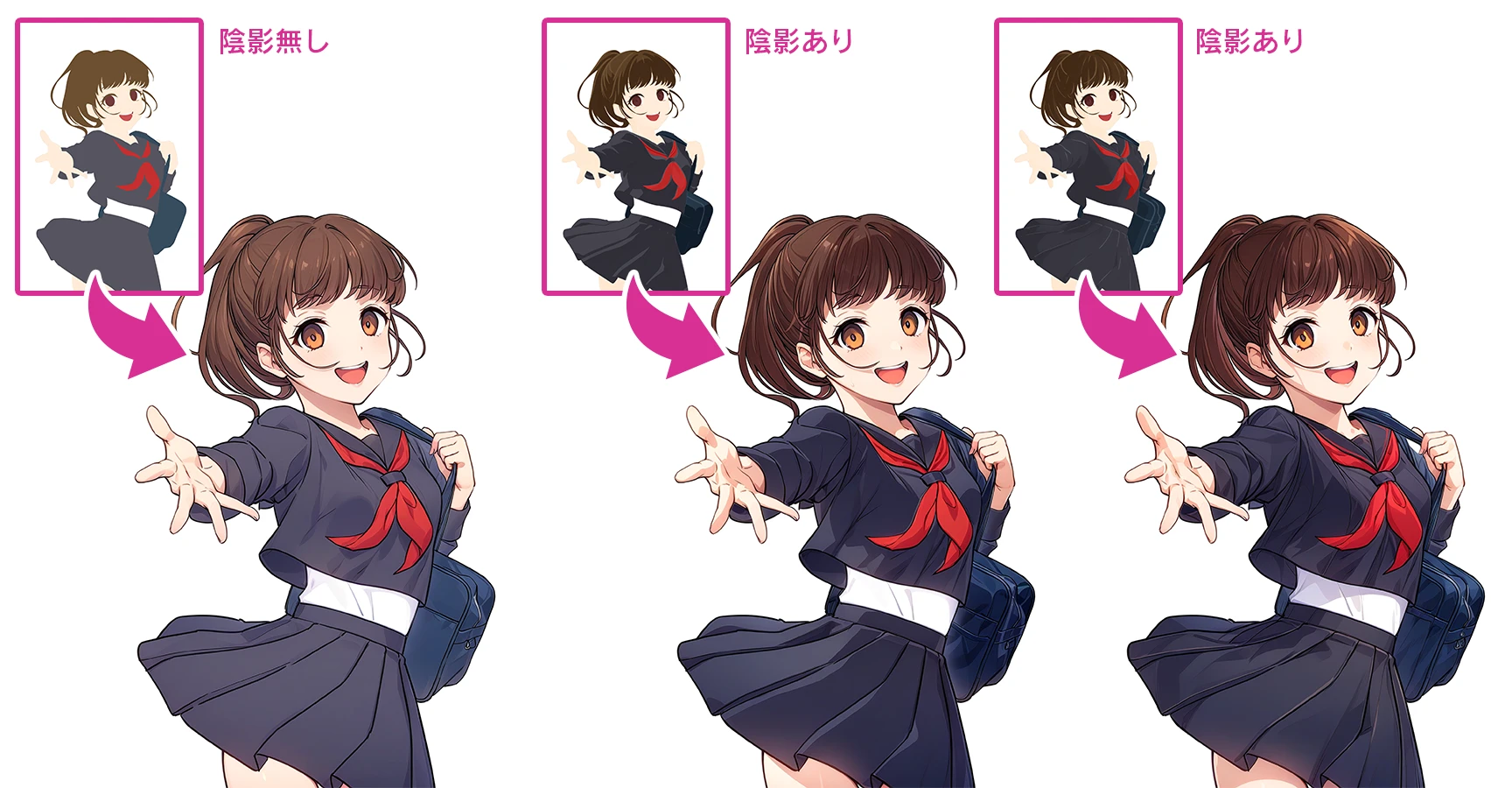Shadowing
Generate shadows from lineart and optional underpainting
Move shadows like they’re in 3D!
Get started for free
Features of copainter Shadowing
Based on your lineart and optional underpainting, the AI automatically generates shadows. You can adjust the light source to dynamically change the shape of the shadows in real time. This flexibility makes it a powerful tool for experimenting with lighting and serves as excellent reference material. It supports not only 3D-style shadows but also anime-style flat shadows, making it useful for rough shading in illustrations and for animation production.
You don’t need a high-performance PC or complex software to use this tool. With its intuitive web interface, even beginners can operate it with ease. copainter is a next-generation creative support tool that expands your creative potential and makes the production process easier.
Generate shadows from lineart and optional underpainting




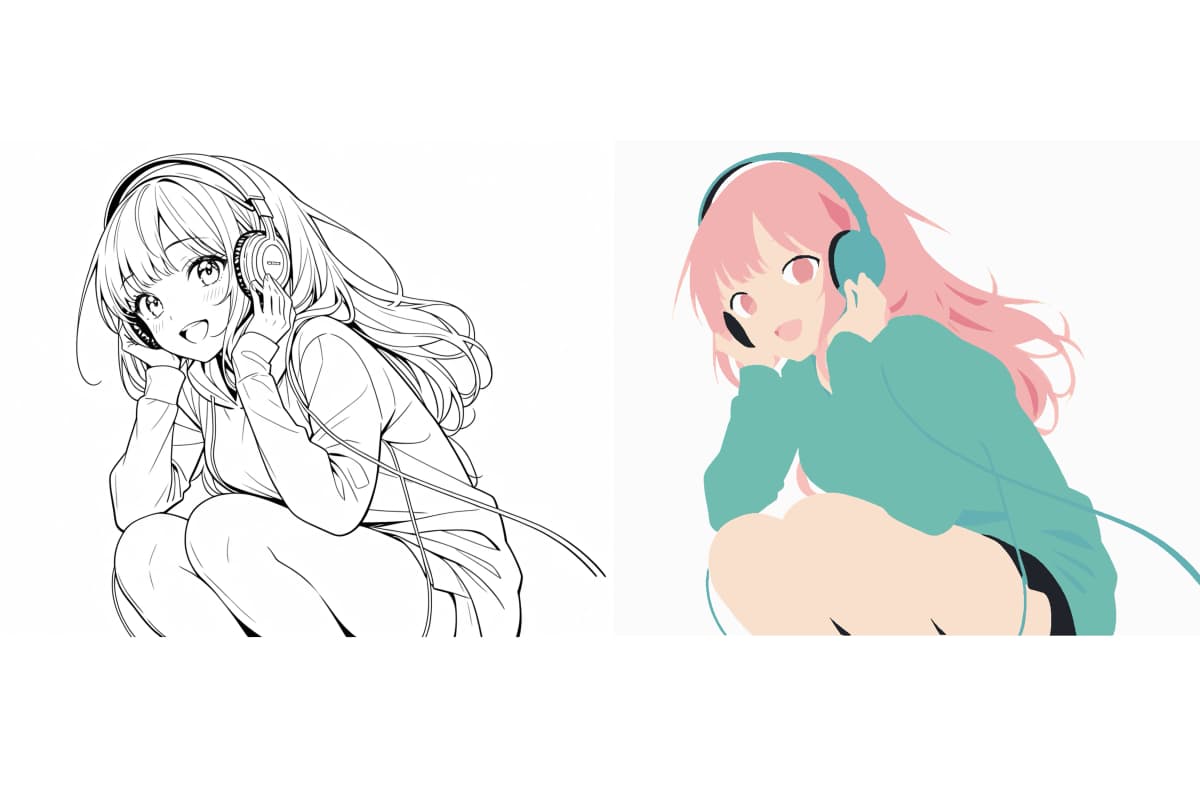

It's very easy to use
Upload lineart and (optional) underpainting

Upload your lineart and underpainting into the 'Lineart Input' and optional 'Underpainting Input' sections of the tool.
Click 'Generate Shadows'

Click the 'Generate Shadows' button and wait a moment.
Movable light source is generated

After about 10 seconds, a movable light source will be generated. You can customize brightness, light color, and more in the parameter settings.
Click 'Convert to Anime Shadows'

Click the 'Convert to Anime Shadows' button and wait a moment.
Anime-style shadows are generated

Anime-style shadows will be generated.
Get your 3D or Anime shadows!!

Use the tab in the upper-left corner to switch between 3D and anime shadows. Click the download button in the bottom-right to save either version!
Why copainter Shadowing stands out
Move shadows in your flat illustrations like they’re in 3D
Just upload a 2D illustration and the AI will estimate its depth. You can drag a spherical light source to make shadows wrap around as if rendered in 3D, allowing you to easily check volume and surface shading. You can also adjust the shadow strength and light intensity using sliders. Works with lineart alone or with underpainting. Intuitive controls let you test lighting ideas without using 3D software.

Perfect for comparing lighting setups
Try out backlighting, side lighting, spotlights, and more — all with real-time preview of shadow placement. Even without 3D skills, AI will estimate object shape for you, making it easy to study lighting effects. Save multiple angles and paste them to a reference board to share ideas with your team. It’s a huge time saver for creating lighting references.

Use the result directly in copainter Coloring
If you include underpainting, the output will be a light-enhanced version you can use directly in the copainter Coloring tool. While the Coloring tool works well even without lighting, using a light-adjusted base can give you more expressive, high-contrast results. From lighting setup to rich coloring, you can complete a preview of the final image in just a few minutes. The rapid cycle of shadow adjustment → coloring → light effect finishing greatly boosts productivity and may even lead you to discover new forms of expression.